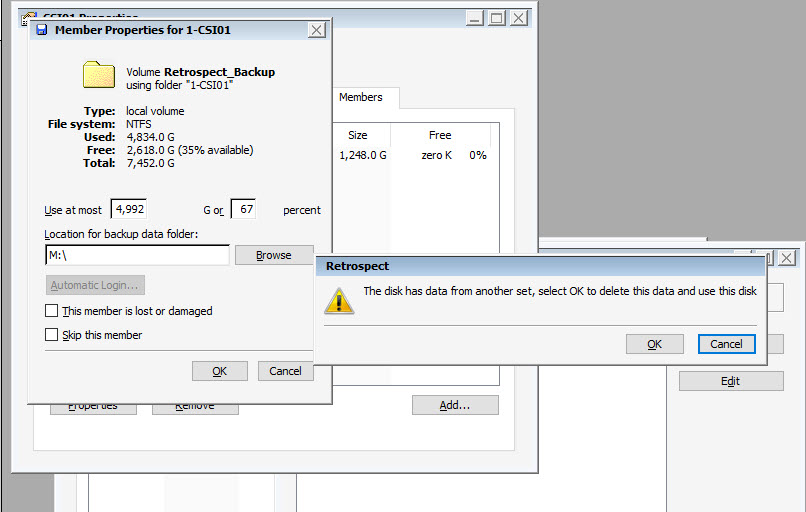JohnW
Members-
Posts
34 -
Joined
-
Last visited
Recent Profile Visitors
The recent visitors block is disabled and is not being shown to other users.
JohnW's Achievements
Newbie (1/14)
0
Reputation
-
I cannot see a way to launch Retrospect 15. All I can get is the Dashboard. It says right at the top to click "Launch Retrospect" but I cannot find anywhere where it says Launch Retrospect. If I click on those words, then nothing at all happens. This just started today. Up until today, I have been launching Retrospect from a desktop icon, but now no icon will launch the actual program. Very frustrating. Please tell me how to launch Retrospect.
-
I thought you posted an excellent question and I have been waiting for someone to chime in. I don't know what problems Retrospect is having that they cannot pay any attention to their forums, but it is bad business to ignore their user base.
- 2 replies
-
- bad backup set header found
- corrupt
- (and 5 more)
-
So I have been told by you and another that I should post to TS to resolve my problem. I did that. I just wanted to know exactly what I asked.
-
I believe you missed the entire point of my post. I'm simply asking "What does the message mean?" Not what to do about it or why I got it. It has ambiguous wording. "The disk has data from another set..." Why the word "disk"? Could it be referring to "backup set" vs. the actual disk or is it seeing more than one of my backup sets that are on the same disk? Also, what exactly would it be deleting? I showed the screen so that it would be easier to see what action was being performed at the time in case that may help shed light.
-
I have not been able to find the words in this message anywhere. I get it when I am trying to save a Member's properties.
-
(Running Win 10 64 bit) I have several backup scripts. Each time I try to recreate any catalog file from disk backups, Retrospect 12.6.1 crashes without an error... just gone -- blink! A text appears stating, "Preparing to execute" and a few seconds later comes the crash. So after trying anything I could find here and via Google and, of course, reboots, I decided to simply wipe Retrospect and start over. I did that. Now I have a new problem: Each time I try to recatalog any backup and just after I press the "Save" button to save the new catalog file, The "Preparing to execute" displays and then I get a browse prompting me to "Select the next disk member to recatalog." Well there is no next disk member and I selected "No" to the question "Are there any more disks in this Backup Set?" So what's going on here? I've never seen this behavior before and I have been using Retrospect since version 4. There is no way to continue on and let the system recatalog. This behavior started right after the reinstall. Problem two is the reason I want to rebuild the catalogs in the first place. Also a first for me: When I open the member properties and browse the disk to update the space information, I cannot then save the Member Properties. I get an erro as in the image below, "The disk has data from another set..." Well it can't be from another set so that messages is just wrong. But what is actually wrong?
-
Well I finally tracked down the problem. I had been debugging another problem and had left the computer booting up with Selective Boot in the msconfig.exe program. Turned it back to boot normally and all worked.
-
Yes, I am logged in as an Administrator and I am installing with Run as Administrator." Having the same problem with 12.6.
-
I downloaded and tried to instal 12.5 over my 12.0.0.188 install. The wizard takes me through all the steps but when it gets to the actual install it seems to skip that step and simply reports that the install finished. So the install itself takes a fraction of a second. When I run Retrospect it still shows that it is version 12.0.0.188.
-
I backup a few computers and then do a transfer of the backup to separate hard drives. This one transfer will always give me an error -106 even if I delete the entire backup and start over or recatalog and groom. The culprit is always that an empty file (actually 19,080 Kb) is created and cannot be accessed. In this case the empty file is AJ005329.rdb. If I delete the file and start the transfer over again, the transfer will continue just fine, but in another day, this will again happen. Also, the error log will just continue to grow into the 10's of thousands of errors. This, of course, effectively halts all backup operations until I come in in the morning and cancel this transfer. I then always do a recatalog because I have interrupted the backup. The recatalog takes most of the working day to complete. Meanwhile, not all the computers get backed up each day. + Executing Public_BU at 10/12/2017 3:06 AM To Backup Set Public BU... - 10/12/2017 3:06:40 AM: Transferring from Public [002] 10/12/2017 3:23:05 AM: Finished scanning backup set data files Additional error information for Disk Backup Set member "1-Public BU", Can't write to file L:\Retrospect\Public BU\1-Public BU\AJ005329.rdb, error -1023 (already exists) [*] xopFlush: flush failed, error -106 (data overwrite attempt) [*] xopFlush: flush failed, error -106 (data overwrite attempt) [*] soccCallback: kNetSelectorConnect error 10061 [*] soccRecv: connection unexpectedly closed, error 0 Trouble writing: "1-Public BU" (534056960), error -106 (data overwrite attempt) - 10/12/2017 3:24:21 AM: Verifying Public BU - 10/12/2017 3:25:50 AM: Transferring from Public [002] Additional error information for Disk Backup Set member "1-Public BU", Can't write to file L:\Retrospect\Public BU\1-Public BU\AJ005329.rdb, error -1023 (already exists) [*] xopFlush: flush failed, error -106 (data overwrite attempt) [*] xopFlush: flush failed, error -106 (data overwrite attempt) Trouble writing: "1-Public BU" (534056960), error -106 (data overwrite attempt) - 10/12/2017 3:25:50 AM: Verifying Public BU - 10/12/2017 3:25:51 AM: Transferring from Public [002] Additional error information for Disk Backup Set member "1-Public BU", Can't write to file L:\Retrospect\Public BU\1-Public BU\AJ005329.rdb, error -1023 (already exists) [*] xopFlush: flush failed, error -106 (data overwrite attempt) [*] xopFlush: flush failed, error -106 (data overwrite attempt) Trouble writing: "1-Public BU" (534056960), error -106 (data overwrite attempt) - 10/12/2017 3:25:51 AM: Verifying Public BU - 10/12/2017 3:25:51 AM: Transferring from Public [002] Additional error information for Disk Backup Set member "1-Public BU", Can't write to file L:\Retrospect\Public BU\1-Public BU\AJ005329.rdb, error -1023 (already exists) [*] xopFlush: flush failed, error -106 (data overwrite attempt) [*] xopFlush: flush failed, error -106 (data overwrite attempt) Trouble writing: "1-Public BU" (534056960), error -106 (data overwrite attempt) - 10/12/2017 3:25:51 AM: Verifying Public BU - 10/12/2017 3:25:52 AM: Transferring from Public [002] Additional error information for Disk Backup Set member "1-Public BU", Can't write to file L:\Retrospect\Public BU\1-Public BU\AJ005329.rdb, error -1023 (already exists) [*] xopFlush: flush failed, error -106 (data overwrite attempt) [*] xopFlush: flush failed, error -106 (data overwrite attempt) Trouble writing: "1-Public BU" (534056960), error -106 (data overwrite attempt) ... Repeats for 10's of thousands of lines. AJ005329.zip
-
I am trying to update 12.0.0.188 to 12.5.0.177. I get to a screen that says: "The wizard ws interrupted before Retrospect 12.5 could be completely installed." This comes up the instant I press the button to install.
-
I have version 10 and I am also having this problem. Right now I cannot back up at all. The top script in the "Waiting" tab states, "Waiting for execution unit." This has come up before in version 9. The last thing I did was cancel all executions by pressing the "pause" button on the ribbon. There are no little red bricks nor any indication of a script running. Being th ePro version, I cannot pick an execution unit. I have attached an image of the Execution screen. Solved by restarting Retrospect.
-
In the backup report below there are obviously many errors. However, the final report is that the backup was successful. That would seem to be a bug to me. I don't know what the errors are and I have not been able to find some of the in the KB or the Forum. I found the one about "ASR Writer" failure, but not the "T16: MapError" or "TPCFolderLoc." Does anyone know what those errors are? Also, I see an OS error -3050. This error is not listed in the Retrospect Error Code List. Anyone know waht it is? Backup Report: + Normal backup using CSI08_Failsafe at 6/11/2014 1:43 PM To Backup Set CSI08_Failsafe... 6/11/2014 1:43:38 PM: Connected to CSI08 * Resolved container CSI08 to 1 volumes: Local Disk (C:) on CSI08 T-7: MapError: unknown Windows error -3,050 T-7: VssWAddComponentToSnapshot: UGetComponentInfo failed., osErr -3050, error -1001 - 6/11/2014 1:43:37 PM: Copying Local Disk (C:) on CSI08 T-16: MapError: unknown Windows error 1,920 T-16: TPCFolderLoc::NextFind: UGetInode failed, \\?\GLOBALROOT\Device\HarddiskVolumeShadowCopy6\Windows\Temp\7b4cb26d-5269-423d-bcb1-193c2f6ccc77\Program Files, osErr 1920, error -1001 T-16: MapError: unknown Windows error 1,920 T-16: TPCFolderLoc::StartFind: UGetInode failed, \\?\GLOBALROOT\Device\HarddiskVolumeShadowCopy6\Windows\Temp\7b4cb26d-5269-423d-bcb1-193c2f6ccc77\Program Files (x86), osErr 1920, error -1001 T-16: MapError: unknown Windows error 1,920 T-16: TPCFolderLoc::NextFind: UGetInode failed, \\?\GLOBALROOT\Device\HarddiskVolumeShadowCopy6\Windows\Temp\7b4cb26d-5269-423d-bcb1-193c2f6ccc77\Users, osErr 1920, error -1001 ... Many more lines (1000+) like the above Backing up 3 out of 8 files using block level incremental backup, storing full backups for remaining 5. Writer "ASR Writer" backup failed, error -1001 ( unknown Windows OS error). 6/11/2014 1:57:02 PM: Snapshot stored, 251.6 MB 6/11/2014 1:57:15 PM: Execution completed successfully Completed: 8780 files, 6.5 GB, with 66% compression Performance: 1533.7 MB/minute Duration: 00:13:38 (00:09:20 idle/loading/preparing) - 6/11/2014 1:57:19 PM: Verifying CSI08_Failsafe 6/11/2014 1:57:55 PM: Execution completed successfully Completed: 19236 files, 8.2 GB Performance: 16135.3 MB/minute Duration: 00:00:35 (00:00:04 idle/loading/preparing) 6/11/2014 1:57:57 PM: Script "CSI08_Failsafe" completed successfully
-
Thanks for your interest and suggestions Lennart.
-
I did both of the above. Specifically, I deleted the script to run CSI2 and recreated it. I still have the same problem.What next?